Search for a Project
Projects can be searched from the Project Directory page.
Note: Only Administrators have access to the Administration Menu and Project Directory.
To search for a project:
-
From the Administration menu, select Project Directory.
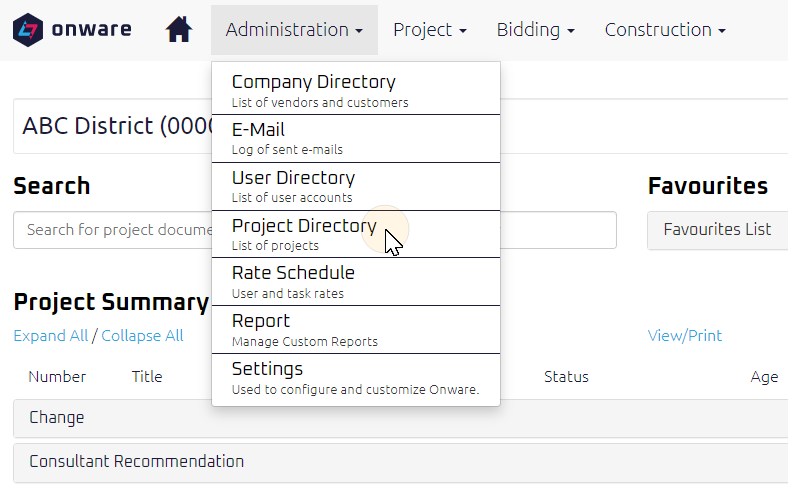
The Project Directory page appears.
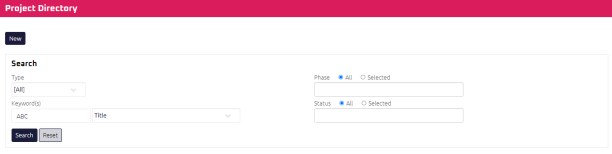
-
On the Project Directory page, set search parameters, as required and click
 .
.The search results are displayed below the search results table.
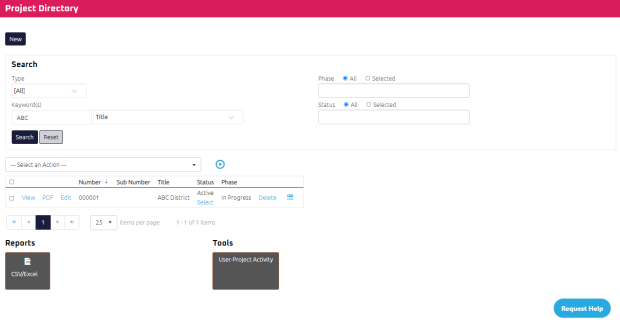
-
To view the project details in Document Viewer, click View.
-
To view a PDF of the project details, click PDF.
-
To edit a project, click Edit. For more information, see Edit a Project.
-
Click Select to access and administer an active and/or inactive project without having to be added as a project participant. For more information on inactive project(s), please see Inactivate a Project.
-
To add and/or remove a user from project(s), select
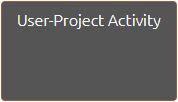 . For more information, see User-Project Activity Tool.
. For more information, see User-Project Activity Tool.
-
Tip: Onware automatically saves your last search, so your search results will default to your last selected search parameters when you return to the Project Directory page. Click ![]() to revert back to default search parameters.
to revert back to default search parameters.